




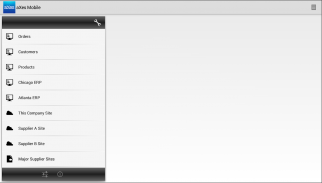
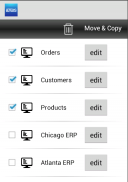
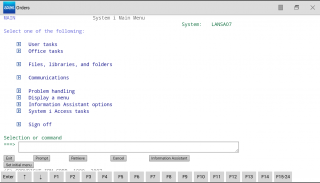



aXes Mobile

Description of aXes Mobile
This is the aXes-Mobile client component. You need to install the aXes Server component on your IBM i server.”
aXes Mobile provides mobilization and modernization capabilities for the enhancing the display of IBM i 5250 screens on mobile devices.
aXes Mobile is an extension of the aXes product family (http://www.axeslive.com/) which allows 5250-applications running on IBM i (AS/400) servers to be instantly displayed via web browsers, with the option of extending and modernizing them.
The mobile applications can be created and maintained by existing IT staff with IBM i skills.
aXes-Mobile enables:
- Multiple 5250-sessions to the same IBM i server: For example instantly swap and share data between Ordering, Customer Maintenance and Invoicing screens without navigating 5250 menus.
- Multiple 5250-sessions to different IBM i servers: For instance instantly swap between CRM and ERP on different IBM i servers. Again, data can be shared between sessions.
- Single signon to multiple 5250 sessions.
- Enhanced function key and Enter key handling. Remember that mobile devices do not have function keys like 5250 devices or PCs do.
- Integration with other corporate web pages
- Running of queries over you IBM i's DB2/400 database
- Automated configuration from URLs received via QR code, SMS or email.
- Viewing and printing IBM i spool files.
- Wireless printing directly from device. A server-side program can print to a wireless printer directly or with a preview. For example a 5250 RPG program can print an invoice or a receipt.
- Photo and video capture and annotation. Images and videos can be captured replacing text, for example in issue or damage reporting, asset management, HR, OH&S, site or product inspections. Users can annotate images to increase understanding.
- Camera Based Bar Code Scanning to speed up access to information.
- Email, SMS, Phone and Voice integration with existing 5250 applications.
- Copy to Clipboard and ‘Intelligently’ format and post data to the mobile device user’s clipboard. For example formatted product details on a 5250-screen can be posted as a response to a customer’s email inquiry.
- PDF integration. Produce, display, print and locally save PDF documents.
- Read and write data to the mobile device’s local file system. For example upload the daily schedule for a sales rep as a PDF for later offline access.
- Upload local files to the IBM i’s IFS.
- Download files from the IBM i’s IFS. 5250 iseries as400 lansa

























